Track Concatenator: Join together iTunes and Music app tracks
Download (2020-08-15 version): Track Concatenator![]()
Join together (merge) tracks from iTunes or the Music app (in macOS Catalina), chapterize them, and add them to your music library. Free and open-source app for macOS.
Turn this:

into this:
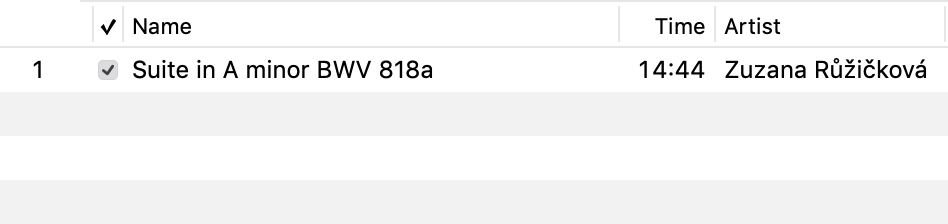
Program takes currently selected tracks from iTunes or the Music app.
Set the tags, then press "Concatenate" to join them. The joined track is automatically added to the music library.
Video: Track Concatenator on YouTube.
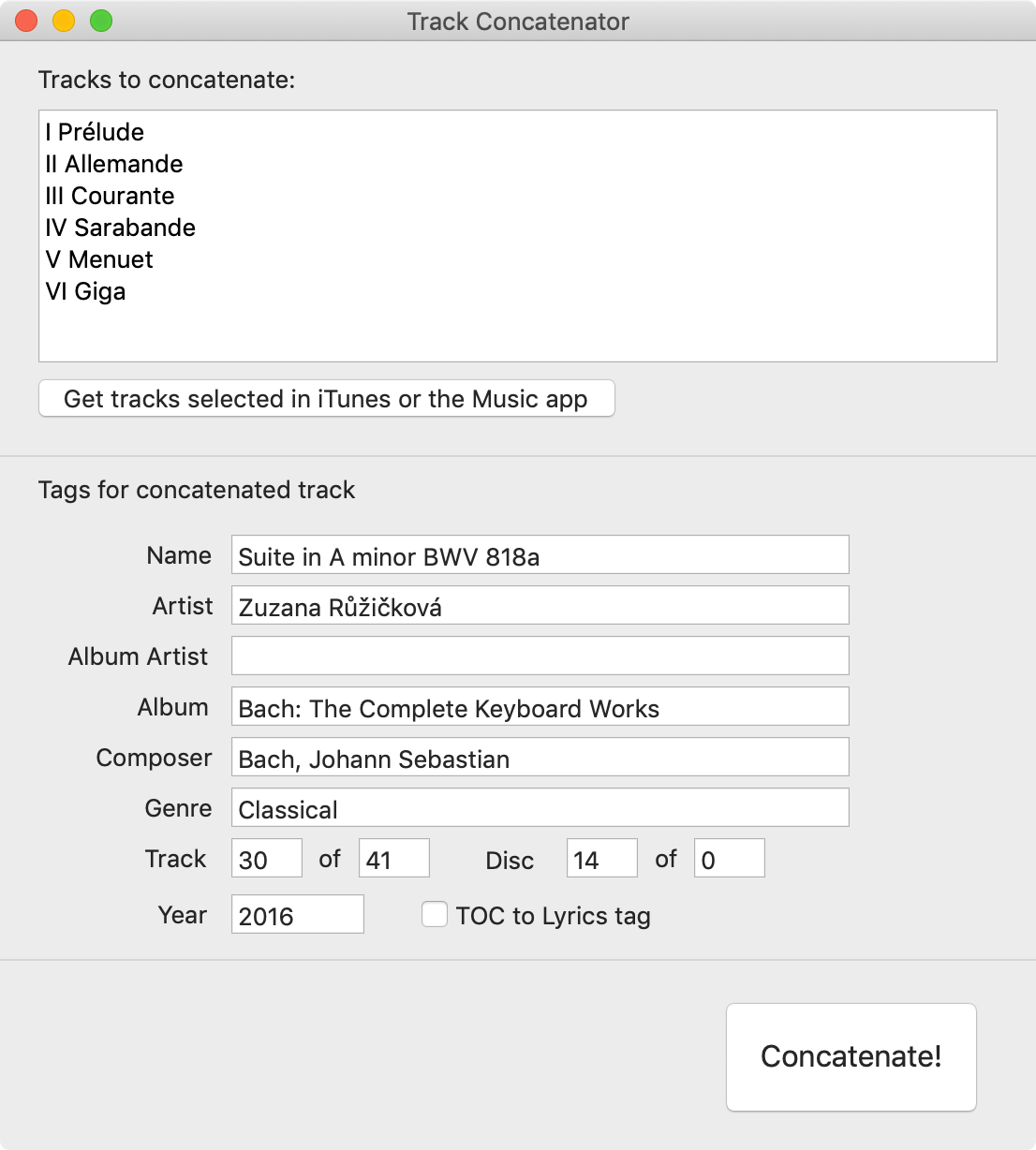
Notes
Track Concatenator requires that you have MP4v2 and FFMPEG installed on your Mac. The easiest way is to install Homebrew. If you don't have these, you can install all of them on the first run.
Joins together MP4/AAC files losslessly without reencoding; joins other filetypes (or mixtures of filetypes) with reencoding to MP4/AAC at the highest bitrate of the input files.
Note that Track Concatenator is not signed for Gatekeeper — to open, you may have to right-click, then select Open.
Tested on macOS Catalina, Mojave, Mavericks, and Yosemite — may work on earlier versions of OS X.
Source code, as well as previous releases, are on Github. See also the list of known issues.